Time to deal with authenticating users in our bookstore application.
This is an onging series of articles. It’s highly recommended you start with part 0!
What is token authentication?
“And why do we even need it?” are two questions you might be asking yourself right now. You’re probably familiar how a simple authentication flow might work in a “regular” Rails app:
- User provides login and password,
- The credentials are checked against a list (e.g. a database) of approved users,
- If the credentials match, a cookie is set on the user’s browser.
This list is of course simplified, but that’s the general idea. But for an API app we can’t use cookies for a couple of reasons:
- The frontend app is completely separate from our API backend - the cookies we set in the browser won’t hit the backend at all.
- There might not even be a browser. I keep stressing this across this whole series of articles, but I feel this bears repeating: anything that can parse JSON should be able to use our app.
Enter JWT
For the above reasons we will use JSON Web Tokens for passing around credentials in our app. A JWT consists of three parts:
- A header, which contains information about the type of the token and the algorithm used. It looks something like this:
{
"alg": "HS256",
"typ":"JWT"
}
- A payload - that’s whatever we want the token to carry around, for example a user’s ID.
{
"userId": 1
}
- A signature, used to ensure that the communication has not been tampered with. A signature is calculated using the HMAC-SHA256 algorithm; without going too deep into the implementation of this, it’s a hash that’s signed with a server-side secret, so the server can verify that it was indeed the one to produce a token.
Thankfully, there’s a Ruby gem to deal with a lot of this for us. It’s called, somewhat unimaginatively for a Ruby gem, jwt. Let’s look at how we can make use of it.
User model
We all knew this had to happen. It happens in almost every Rails project. We need to create a User model and all the stuff around it.
Since this is a very simple app - and we’re learning, so we want to do as much of this by hand as possible! - we’re not going to use anything ready-made. That’s right, remove that gem 'devise' from your Gemfile please.
Rails 4 added the has_secure_password helper to ActiveRecord models, so we’ll use that to extract some pain out of managing passwords. Make sure gem 'bcrypt' is in your Gemfile, because it is required. I’ll lock mine to 3.1.11, but in the future the newest applicable version may of course change.
That’s all we need to create a very simple User:
$ rails g model User email password_digest admin:boolean
Very barebones, but that’s all we need. The migration needs a couple tweaks to look something like this:
class CreateUsers < ActiveRecord::Migration[5.1]
def change
create_table :users do |t|
t.string :email, null: false
t.string :password_digest, null: false
t.boolean :admin, default: false
t.timestamps
end
end
end
Note the NOT NULLs and defaulting to false on the admin flag.
We also need a couple more things in the User model:
class User < ApplicationRecord
has_secure_password
validates :email, presence: true
end
And we’re done here!
JWT encoding
Reading through the docs, we can see that to encode a token using HMAC-SHA256 with a particular secret, we need to do something like this:
JWT.encode payload, hmac_secret, 'HS256'
And to decode,
JWT.decode token, hmac_secret, true, { :algorithm => 'HS256' }
Slightly unwieldy! We can wrap this into a service object.
class JwtService
def self.encode(payload)
JWT.encode(payload, Rails.application.secrets.secret_key_base, 'HS256')
end
def self.decode(token)
body, = JWT.decode(token, Rails.application.secrets.secret_key_base,
true, algorithm: 'HS256')
HashWithIndifferentAccess.new(body)
rescue JWT::ExpiredSignature
nil
end
end
We’ll just use the secret_key_base as our secret - it’s used for cookie signing in regular apps, so it makes sense here. Notice how in decode we’re skipping the second part of what JWT.decode returns - the second part is the header, and we’re not really interested in that. We’re also wrapping it in a HashWithIndifferentAccess - JWT returns hashes that are string-keyed, but I guarantee you that one of us will forget about that later and spend a good long while getting mad.
Note that we’re rescuing from JWT::ExpiredSignature. JSON Web Tokens have some reserved “claims” (keys) - one of those is the exp
claim. When that is set to a timestamp, and it is past that timestamp, JWT will raise this exception. We’ll simply opt to return
nil in such a case and utilize it later.
Big thank you to Ylan Segal for pointing reserved claims out to me!
Let’s drop in a quick test to check everything works:
describe JwtService do
subject { described_class }
let(:payload) { { 'one' => 'two' } }
let(:token) { '...' }
describe '.encode' do
it { expect(subject.encode(payload)).to eq(token) }
end
describe '.decode' do
it { expect(subject.decode(token)).to eq(payload) }
end
end
It should pass, of course. Okay, on to the next thing:
Giving out an authentication token
We need to check an email and password against Users, and if everything is fine - give out an access token. We’ll also add an expiration timestamp to our tokens so they aren’t everliving.
We can use a command object for the authentication and token-generation portion. The command object exposes a simple pattern:
CommandObject.call(arguments)
We’ll decide that our command objects should return an instance of themselves after calling a payload function. They will also publish a result, errors and a success? predicate.
We’ll make ourselves a little BaseCommand class so we don’t repeat ourselves:
class BaseCommand
attr_reader :result
def self.call(*args)
new(*args).call
end
def call
@result = nil
payload
self
end
def success?
errors.empty?
end
def errors
@errors ||= ActiveModel::Errors.new(self)
end
private
def initialize(*_)
not_implemented
end
def payload
not_implemented
end
end
We’ll use ActiveModel::Errors to provide us with a nice clean way to collect errors that might arise in our commands.
Let’s look at the AuthenticateUserCommand now:
class AuthenticateUserCommand < BaseCommand
private
attr_reader :email, :password
def initialize(email, password)
@email = email
@password = password
end
def user
@user ||= User.find_by(email: email)
end
def password_valid?
user && user.authenticate(password)
end
def payload
if password_valid?
@result = JwtService.encode(contents)
else
errors.add(:base, I18n.t('authenticate_user_command.invalid_credentials'))
end
end
def contents
{
user_id: user.id,
exp: 24.hours.from_now.to_i
}
end
end
It’s a mouthful, but the internals are simple as pie: if an user for the e-mail provided exists and the password matches, return a JSON Web Token with a payload of user ID and an expiration timer. Otherwise, append to errors and return nil.
Note that since the payload is time sensitive with the addition of expiration timestamp, to test it properly we’ll need something like Timecop.
With this command object, our auth controller is very simple:
module Api
module V1
class AuthsController < ApplicationController
def create
token_command = AuthenticateUserCommand.call(*params.slice(:user, :password).values)
if token_command.success?
render json: { token: token_command.result }
else
render json: { error: token_command.errors }, status: :unauthorized
end
end
end
end
end
Add a route and you’re golden:
resource :auth, only: %i[create]
Now when I try to log in with a nonexistent user, I get an Unauthorized status:
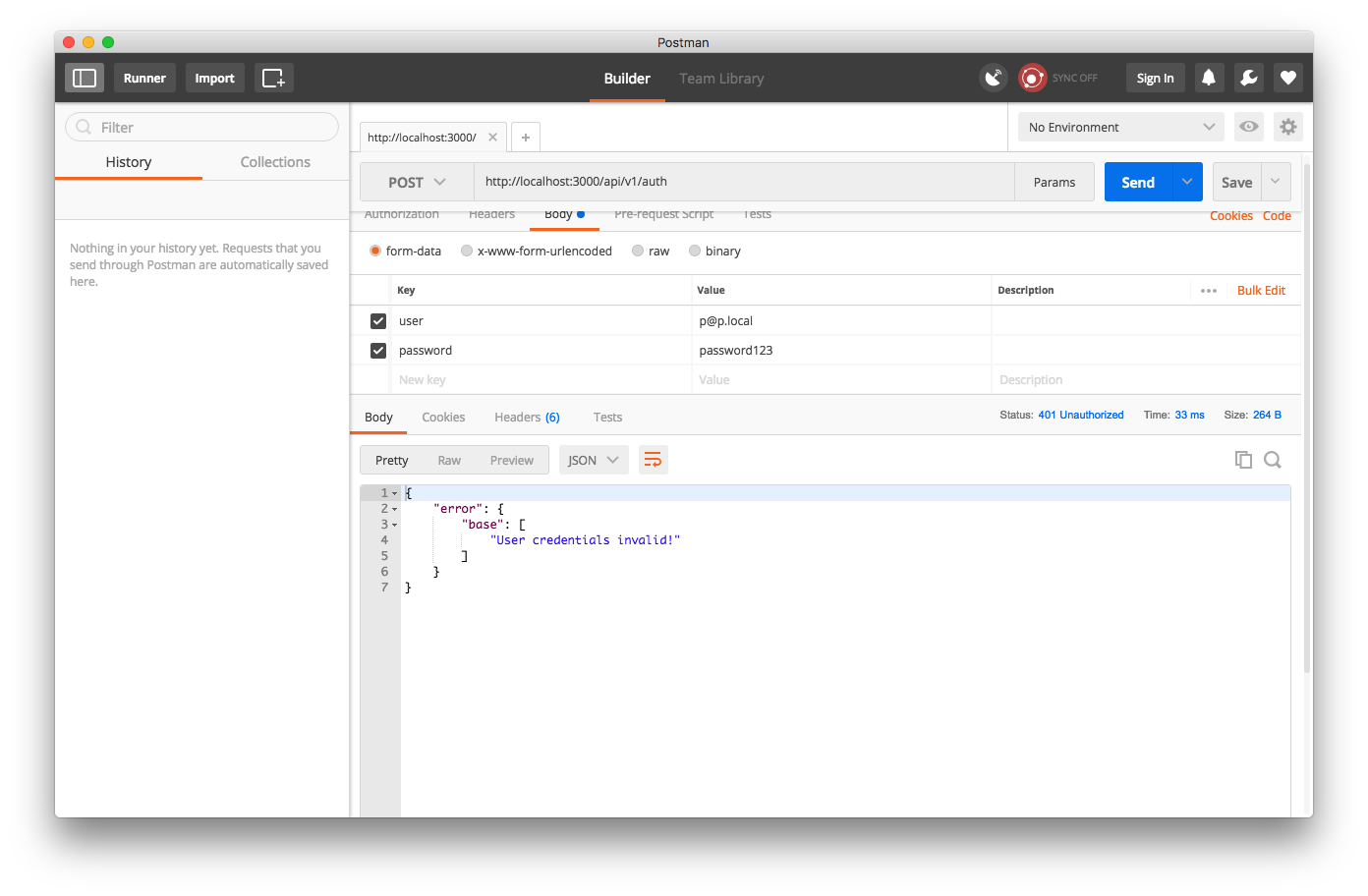
But when I create this user in the console,
User.create(email: 'p@p.local', password: 'password123')
and try again,
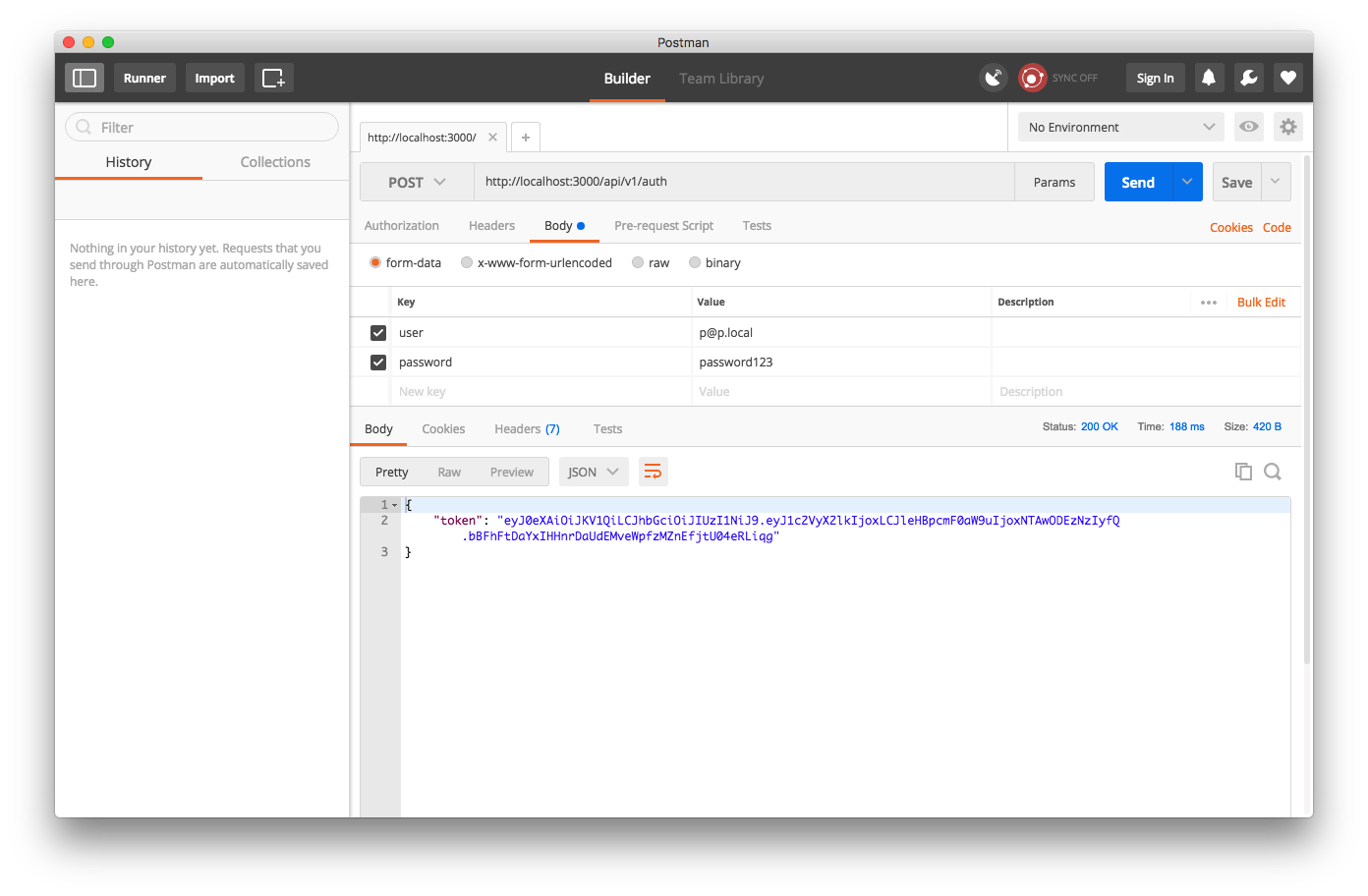
Sweet! A token!
Locking it down
We need to do a couple more things:
- decode the token from headers,
- check it against database for users,
- check if it’s not expired.
We can confine this to another command:
class DecodeAuthenticationCommand < BaseCommand
private
attr_reader :headers
def initialize(headers)
@headers = headers
@user = nil
end
def payload
return unless token_present?
@result = user if user
end
def user
@user ||= User.find_by(id: decoded_id)
@user || errors.add(:token, I18n.t('decode_authentication_command.token_invalid')) && nil
end
def token_present?
token.present? && token_contents.present?
end
def token
return authorization_header.split(' ').last if authorization_header.present?
errors.add(:token, I18n.t('decode_authentication_command.token_missing'))
nil
end
def authorization_header
headers['Authorization']
end
def token_contents
@token_contents ||= begin
decoded = JwtService.decode(token)
errors.add(:token, I18n.t('decode_authentication_command.token_expired')) unless decoded
decoded
end
end
def decoded_id
token_contents['user_id']
end
end
Whew, another mouthful! It extracts the contents of the Authorization header (expecting it to contain something like Bearer token.goes.here, checks whether a user with a given ID exists. We’re also assuming that when JwtService returns nil, it’s
because the token has already expired (according to the exp reserved claim). If anything goes wrong at all, it just registers an error and bails.
We can then get ourselves a nice concern to include in our application controller:
class NotAuthorizedException < StandardError; end
module TokenAuthenticatable
extend ActiveSupport::Concern
included do
attr_reader :current_user
before_action :authenticate_user
rescue_from NotAuthorizedException, with: -> { render json: { error: 'Not Authorized' }, status: 401 }
end
private
def authenticate_user
@current_user = DecodeAuthenticationCommand.call(request.headers).result
raise NotAuthorizedException unless @current_user
end
end
It’s also important to add
skip_before_action :authenticate_user
to our AuthsController, or we will reject users trying to authenticate because they aren’t authenticated.
Now if I try to get a list of authors in Postman not passing in an authentication header, I get rejected:
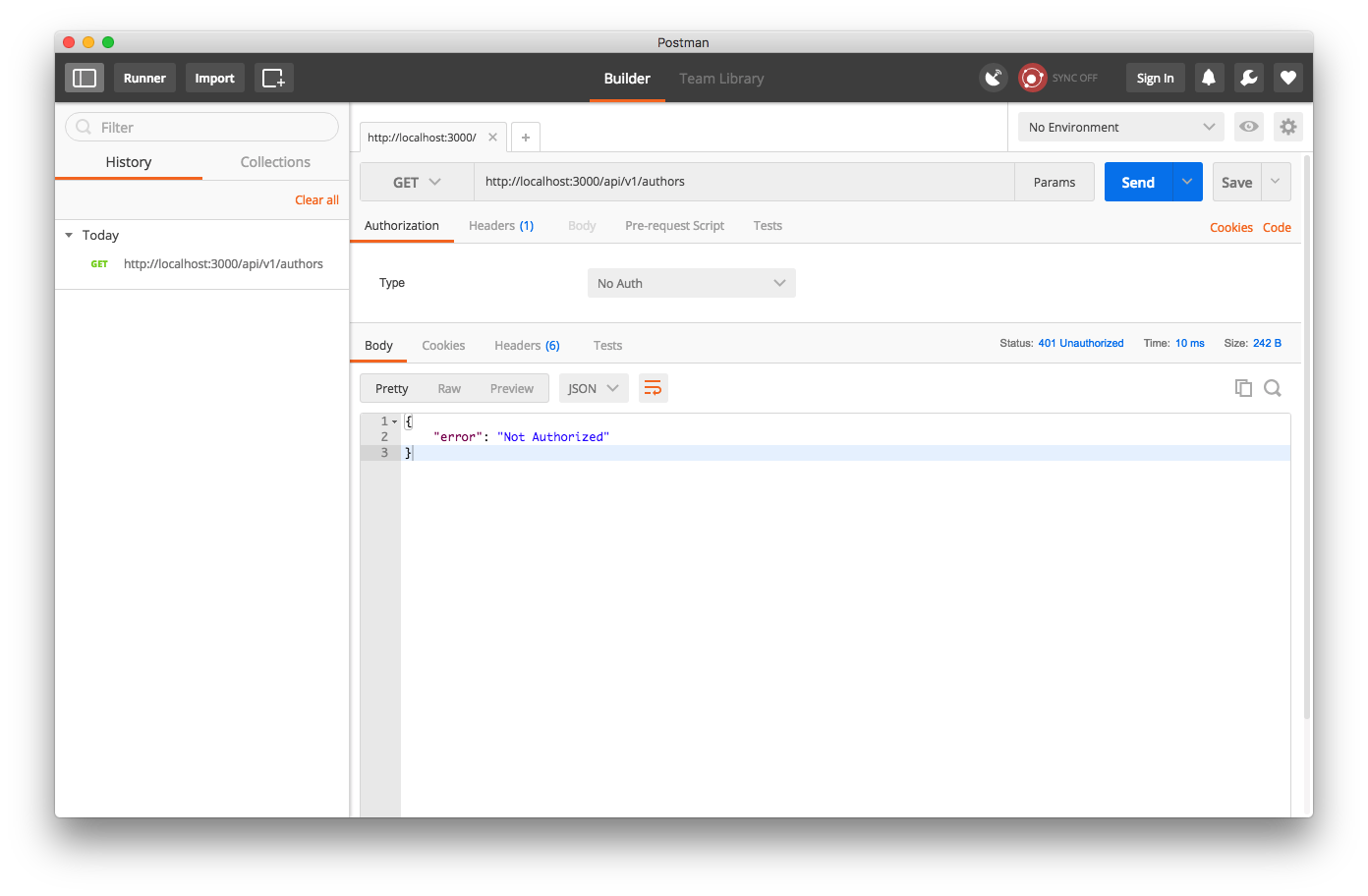
But if I do pass this header, I’m approved!
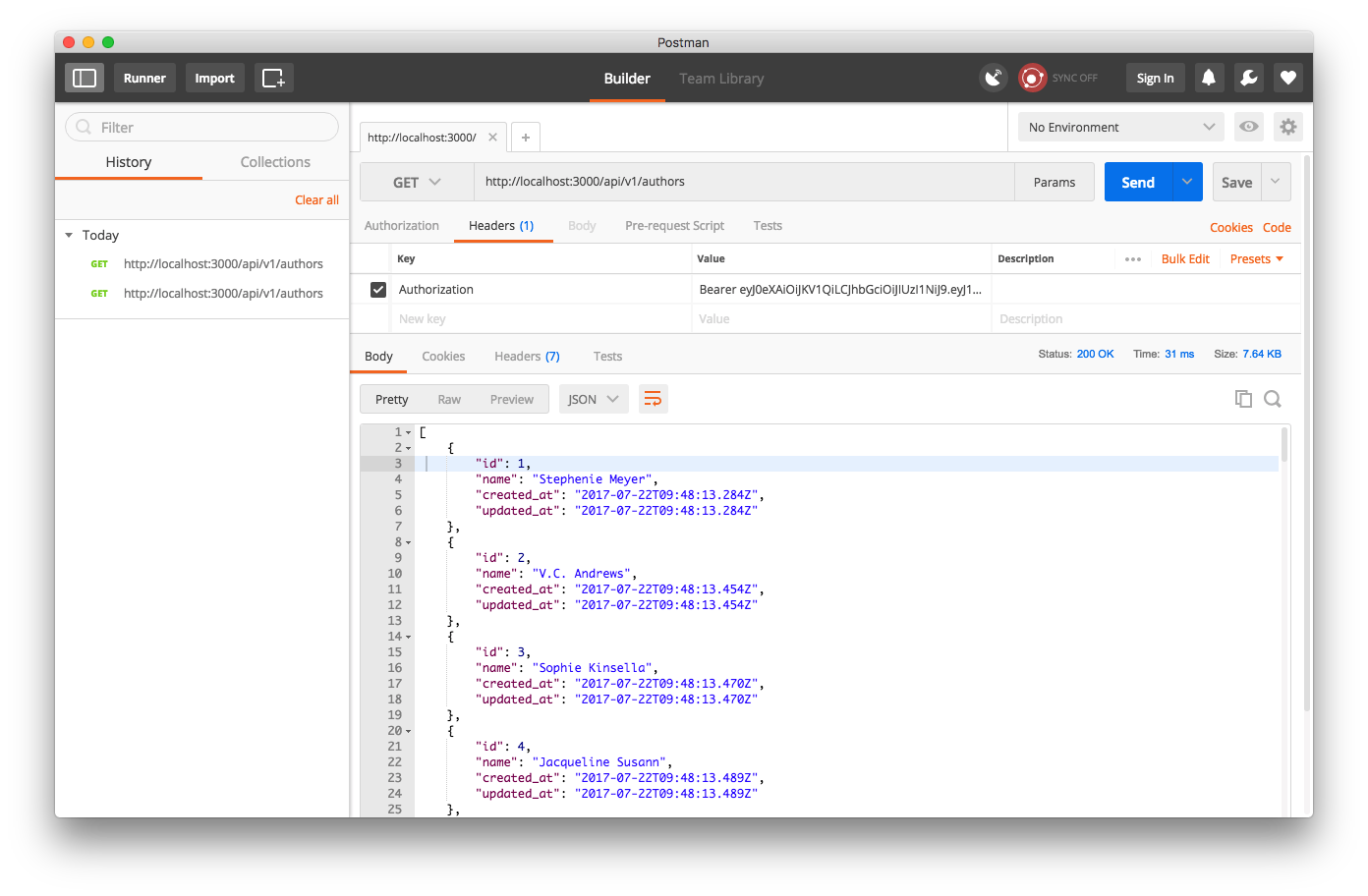
Administrative access
One more thing: currently any logged in user can edit books. That’s not great. We’ll need to check for admin privileges before that.
We’ll add a simple authorization-checking function in another concern:
module AdminAuthorizable
extend ActiveSupport::Concern
included do
rescue_from NotPermittedException, with: -> { render json: { error: 'Not Permitted' }, status: :forbidden }
end
def authorize!(action)
raise NotPermittedException if action != :read && !current_user.admin?
true
end
end
Big thank you to Никита Василевский for pointing out that I left a bug in this code!
Now we can use authorize! :read in our index and show actions, and authorize! :create, authorize! :update and authorize! :destroy elsewhere. Simple yet effective!
Closing thoughts
We did a lot of things by hand today. We could have plonked in Devise, simple_command for the command objects (I recommend you look it over if you haven’t already - our commands are heavily modeled after what they’re doing!), and e.g. cancancan for the role-based auth. The point, however, is to learn how to do things yourself, especially in fun-time projects - it removes a lot of magic from the gems you’re using in large, production-level apps.
As always, the state of the project after this part can be found on GitHub at paweljw/bookstore-backend.
We’ve started adding tests in this part, too. We’re not exactly doing TDD here - and that’s totally fine when learning (unless you’re learning TDD, of course!). It was important to get the basic API and auth working in the first place so that we know what we’re testing. We’ll talk about testing Rails API apps next time. See you then!
And once again, special thanks go out to Никита Василевский and Ylan Segal for corrections!
Top image credit: https://pixabay.com/p-406986/ (CC0)
